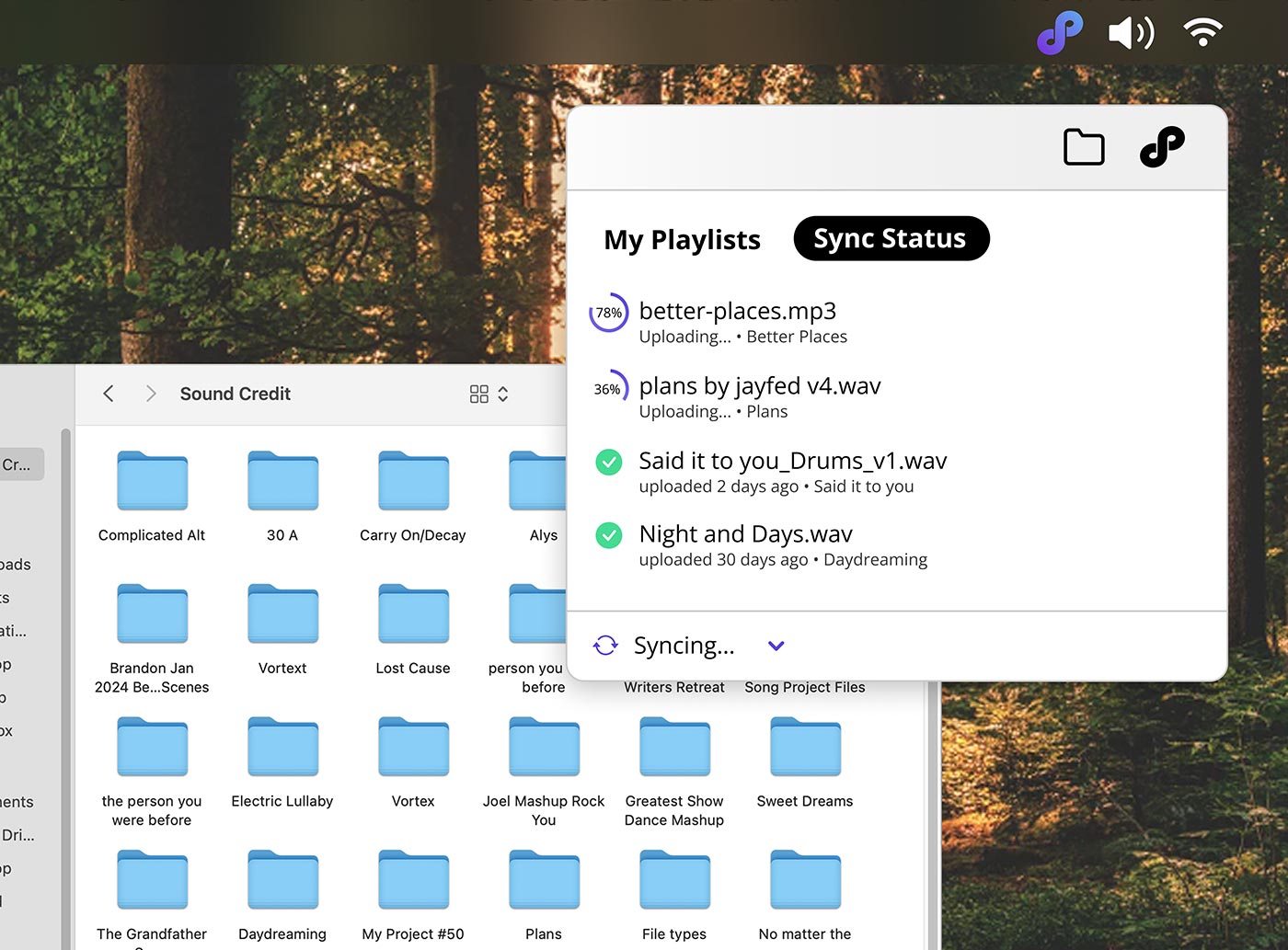Just save, and you’re live
Export your mix, master, or stem straight from your DAW to a Sound Credit folder. The desktop sync applet watches that folder and uploads instantly. Your team can stream it seconds later, without waiting for an upload or switching tools.
Start for free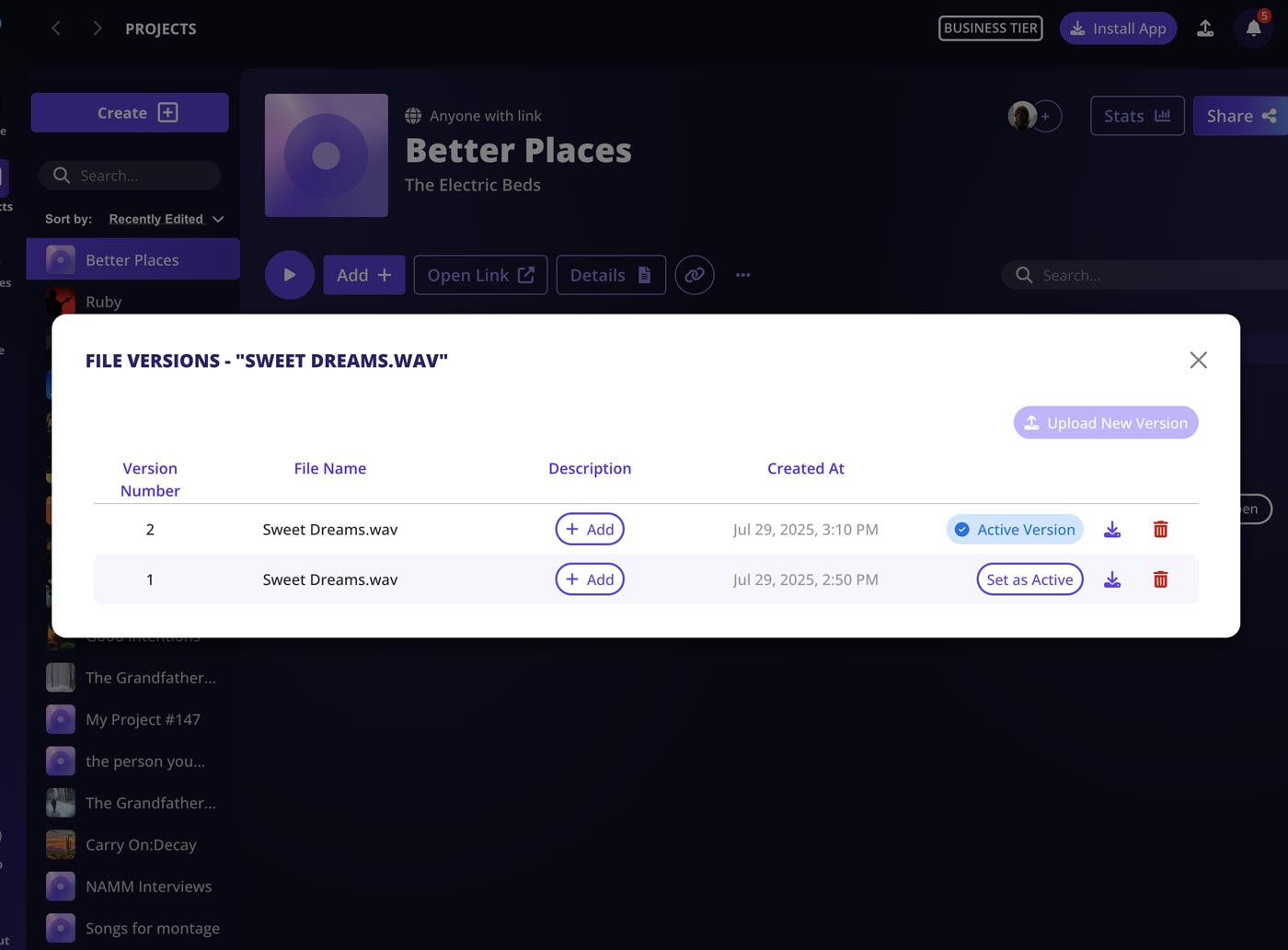
Smart version detection built in
Bounced files are automatically versioned. Sound Credit detects which track your file belongs to based on name and metadata—so “final_v3.wav” lands right where it should. Your version stacks stay clean and complete.
Start for free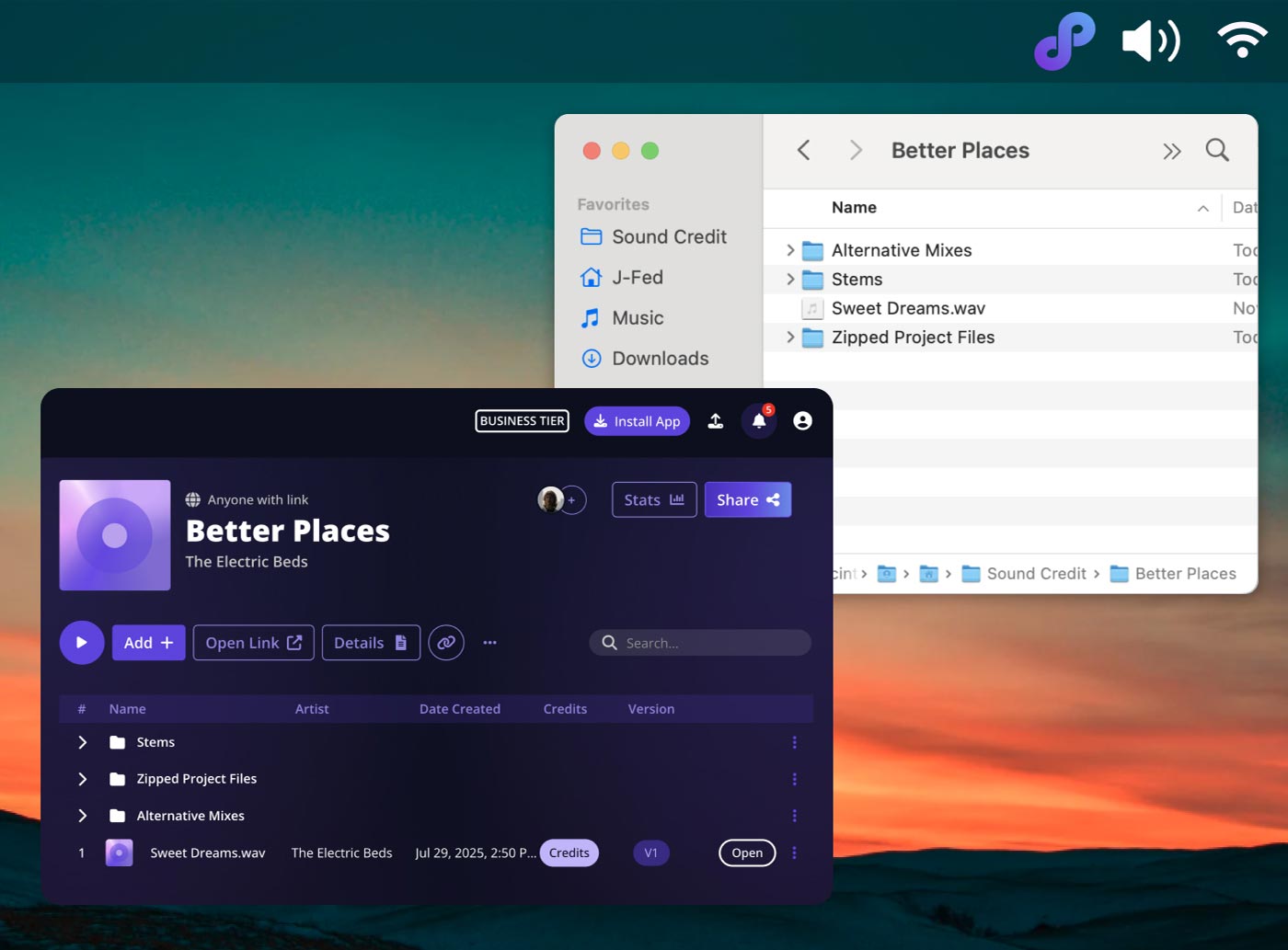
Organize like you work
Use subfolders for alternate versions, stems, or asset packs. Sound Credit mirrors your structure in the cloud, keeping your project clean and flexible for mastering, sync, or label delivery. No zip files, no chaos.
Start for free