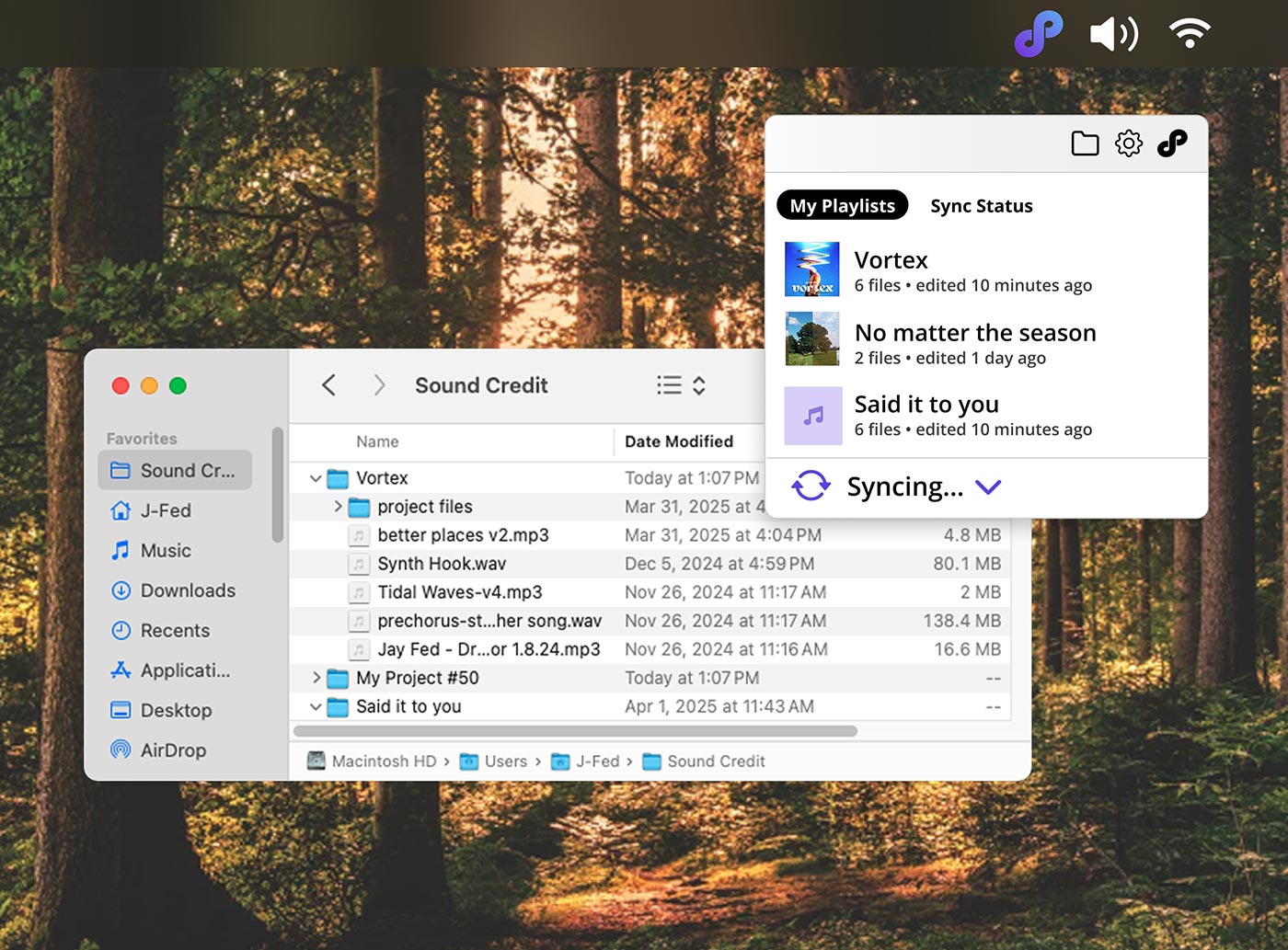
Save a file, it’s already there
Sound Credit’s desktop sync watches your folders and instantly uploads new files to your project. No need to drag and drop into a browser or manually upload. Just save your mix to the synced folder and it’s available for streaming, commenting, and download from anywhere.
Start for free
Car-test ready in seconds
Bounce from your DAW, step outside, and hit play in the car. Desktop Sync bridges your studio and your listening world. You can preview files on your phone, tablet, or web browser immediately. No emailing, no waiting.
Start for free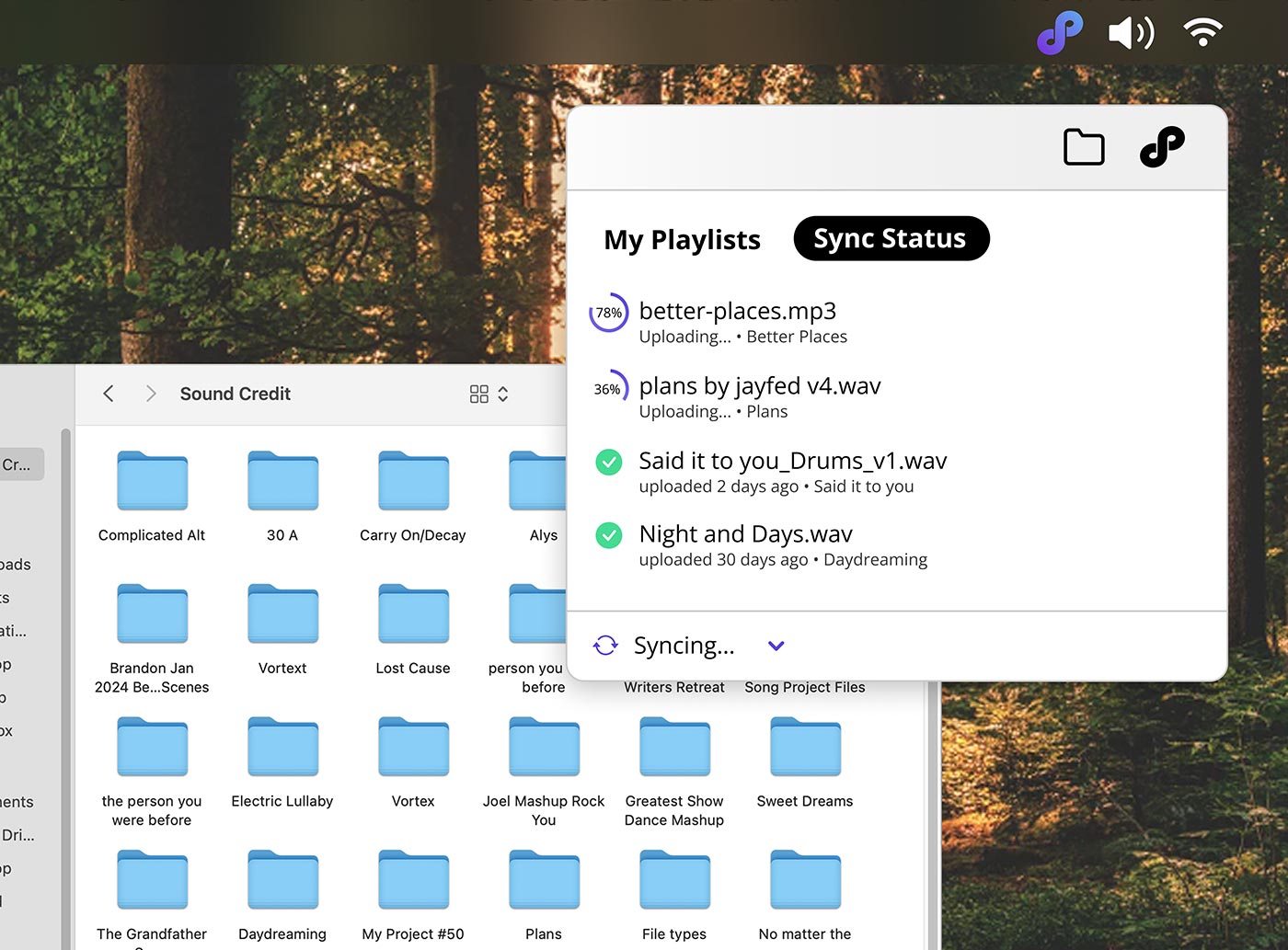
Built-in version awareness
When you overwrite a file with the same name, Sound Credit auto-detects the change, uploads it as a new version, and backs up the old one in the cloud. The new version becomes the active file for playback and sharing, while previous versions remain available for reference, download, or rollback. No renaming needed. Just save - Sound Credit handles the rest.
Start for free


