
Full power on desktop
From editing credits to uploading stems to exporting label-ready metadata, the desktop experience is built for depth. Drag files into synced folders, manage detailed splits, and prep everything for pro delivery. It’s your full music operations center.
Start for free
Total access in your pocket
Use the mobile app to review tracks, share links, leave feedback, and check credits from anywhere. Whether you're on the move or doing a car test, everything you need is right there. No laptop required.
Start for free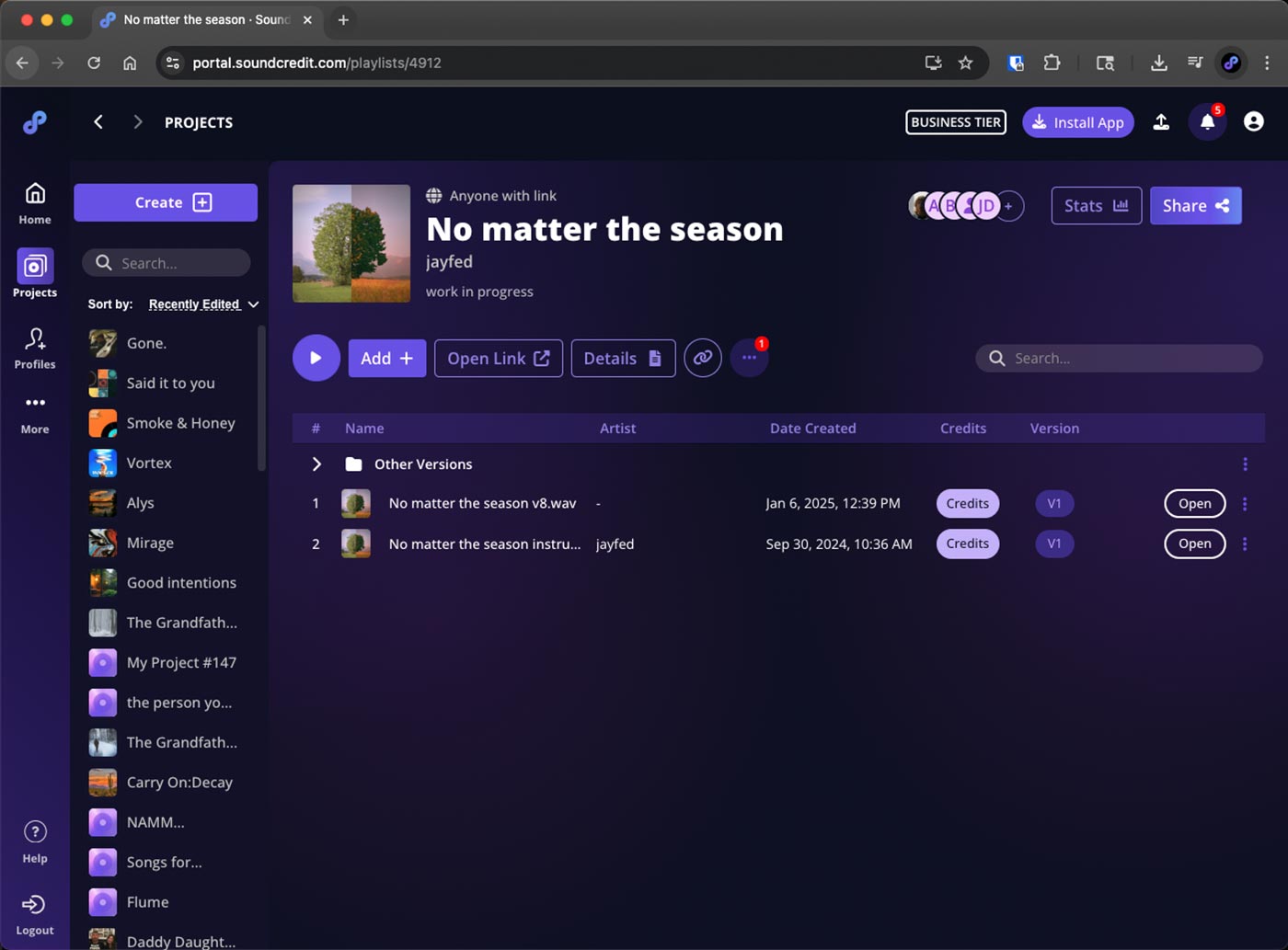
Web-first flexibility
Don’t want to install anything? No problem. Sound Credit works beautifully in your browser of choice. Upload files, edit metadata, and share links instantly, all without leaving your browser.
Start for free


