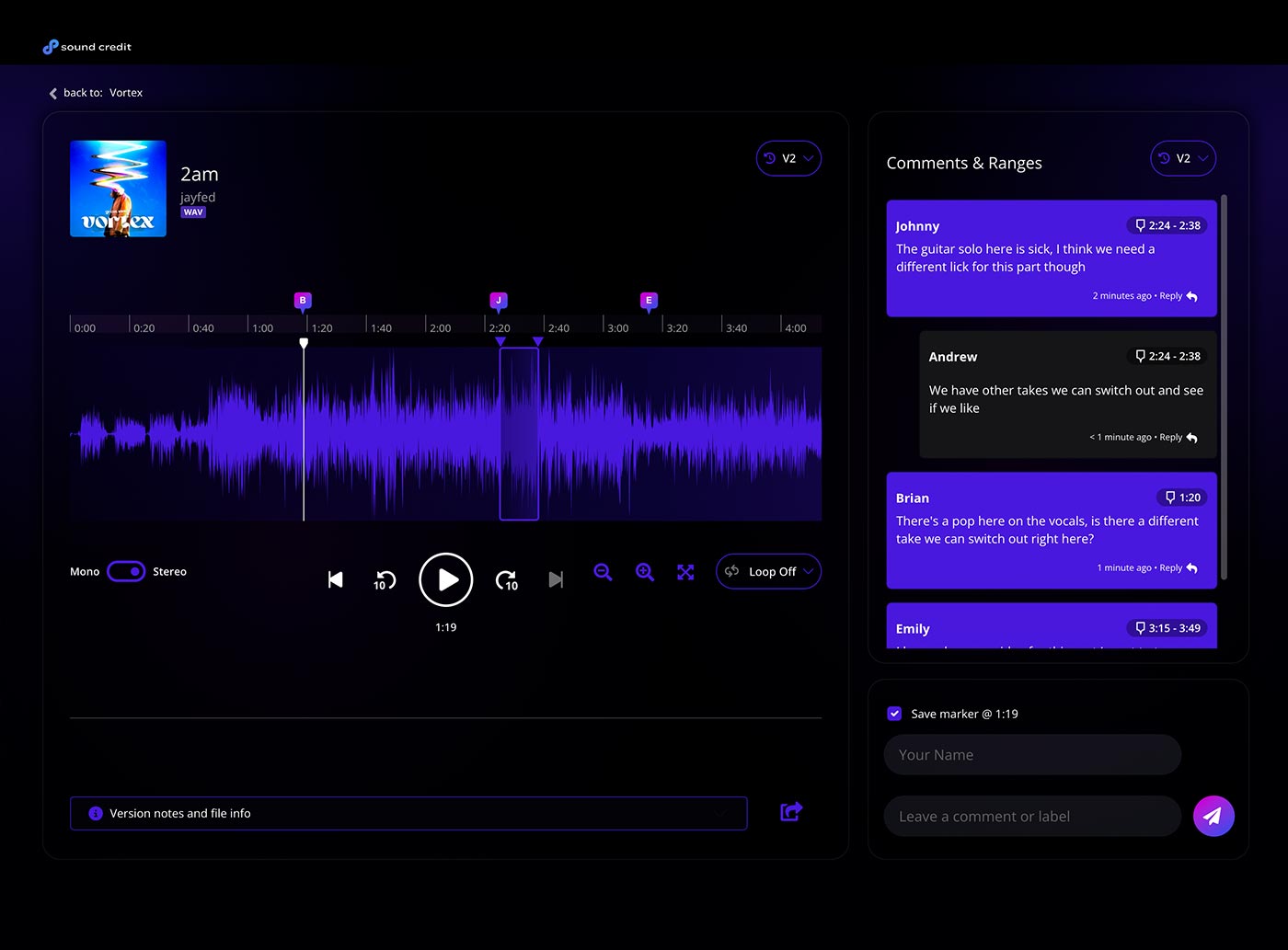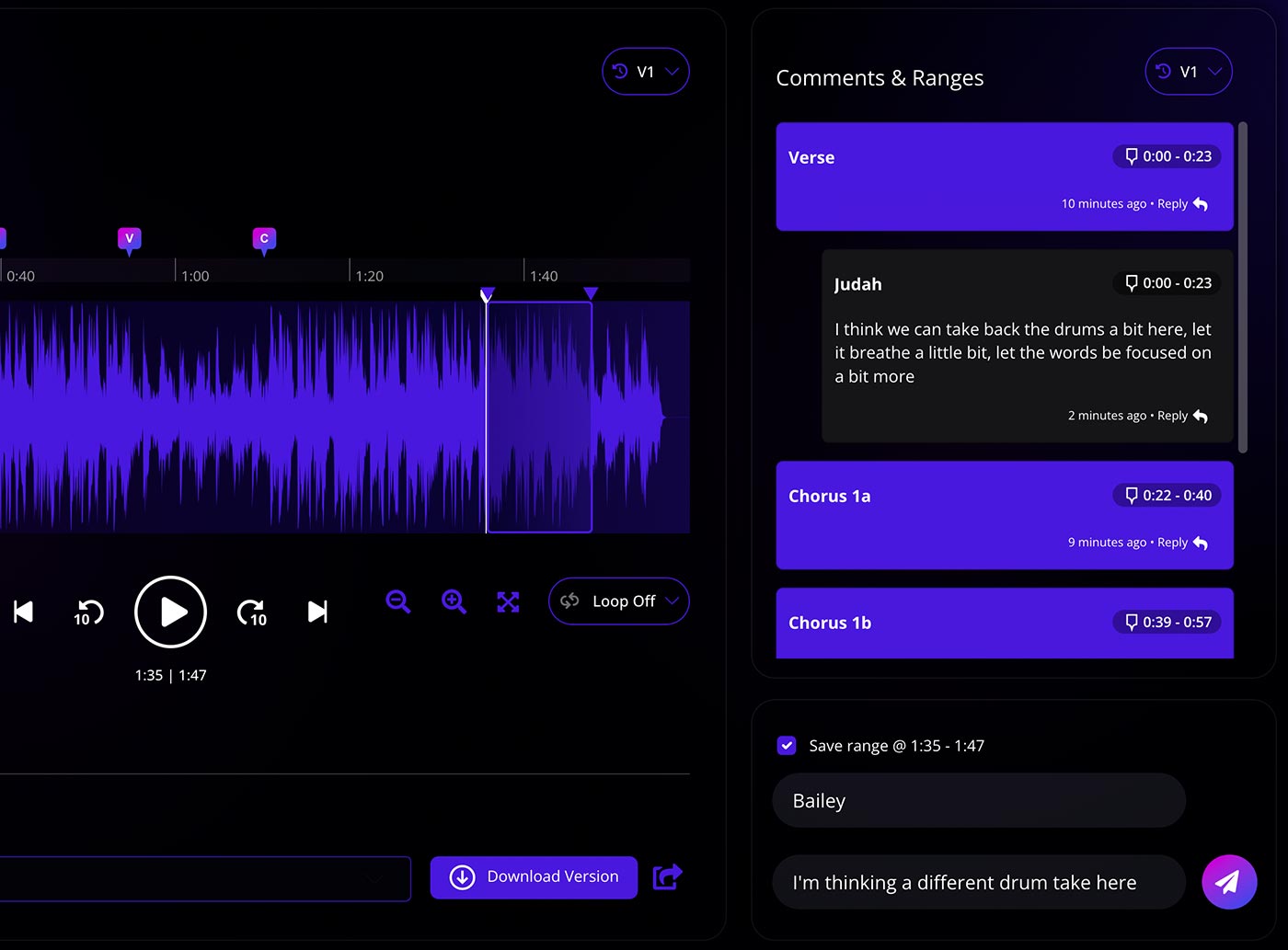
Feedback that stays in time
Click on the waveform to leave a note, select a range to loop, or mark a section like “Chorus” or “Bridge.” Sound Credit keeps all your feedback time-locked to the music, so collaborators instantly know what you're referring to. No more guessing which take you meant.
Start for free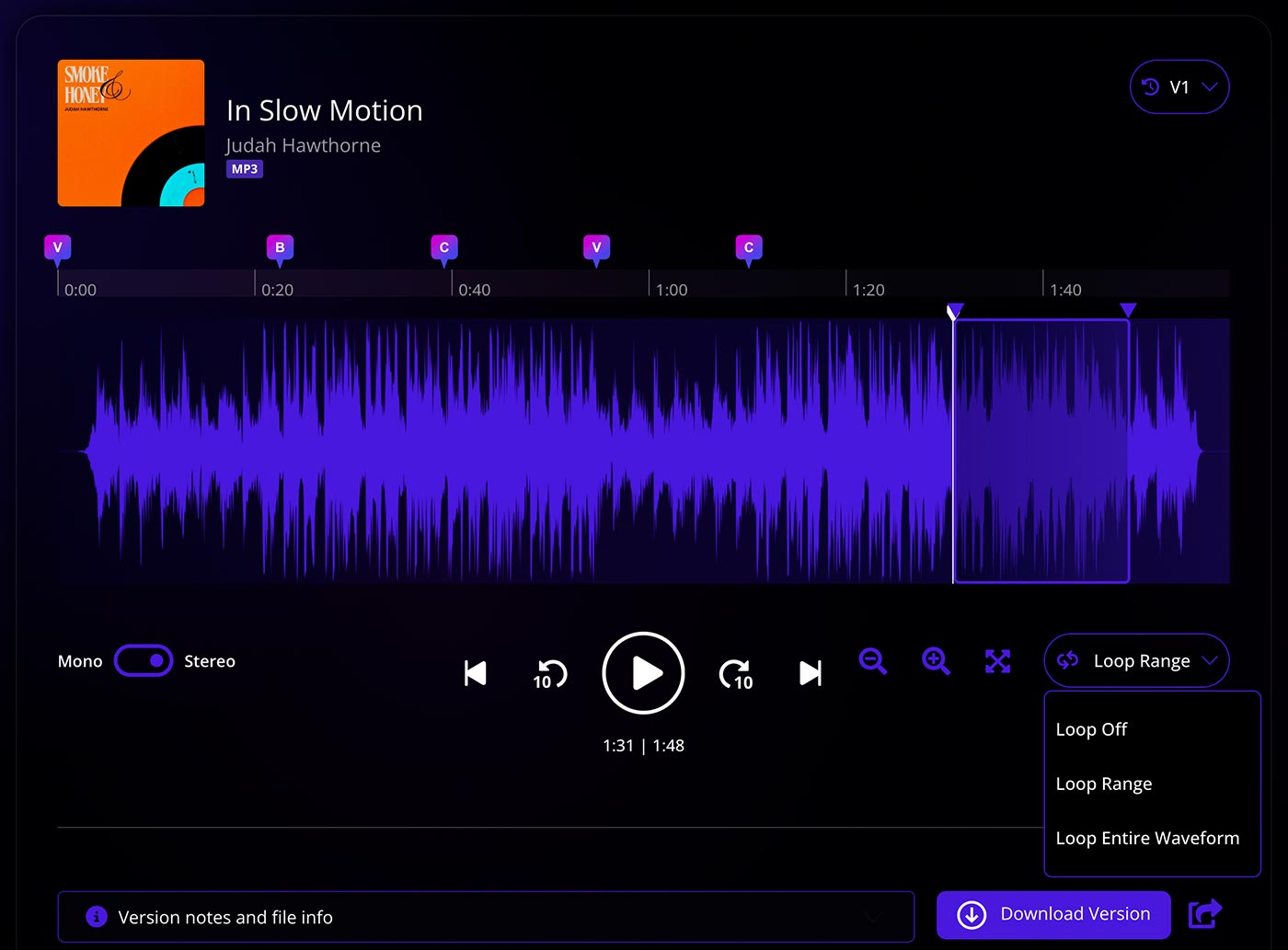
Precision looping for any section
Whether you're writing lyrics, reviewing production, or just getting the feel right, you can loop any range with a click. Mark your verse, hook, or solo and listen on repeat—all from the web, desktop, or mobile.
Start for free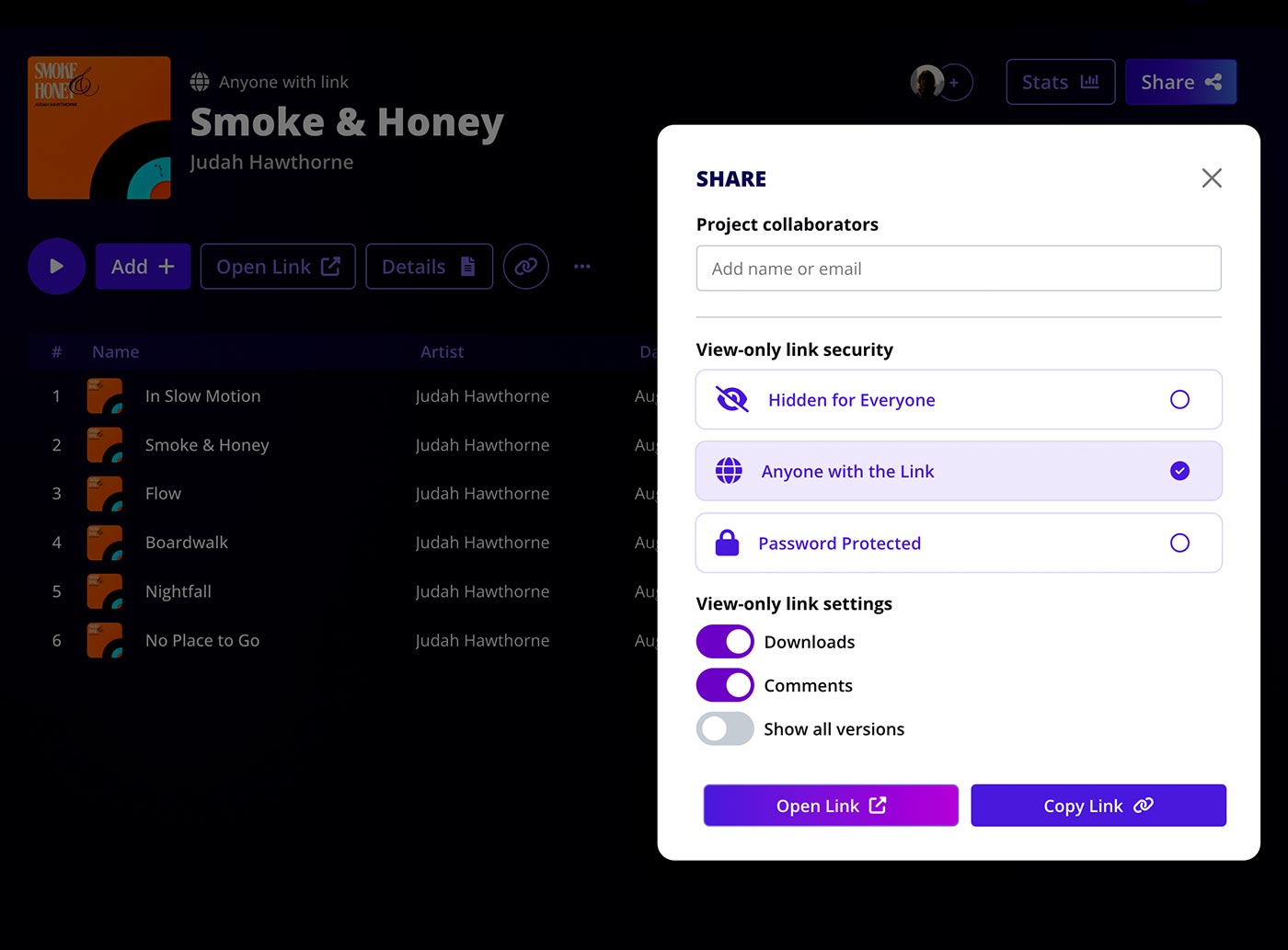
Share links with built-In commenting
Send a link (no sign-up required) and collaborators can leave their own timeline notes. Just toggle comment permissions, and anyone with access can jump in, review, and contribute. It’s built for real feedback workflows.
Start for free