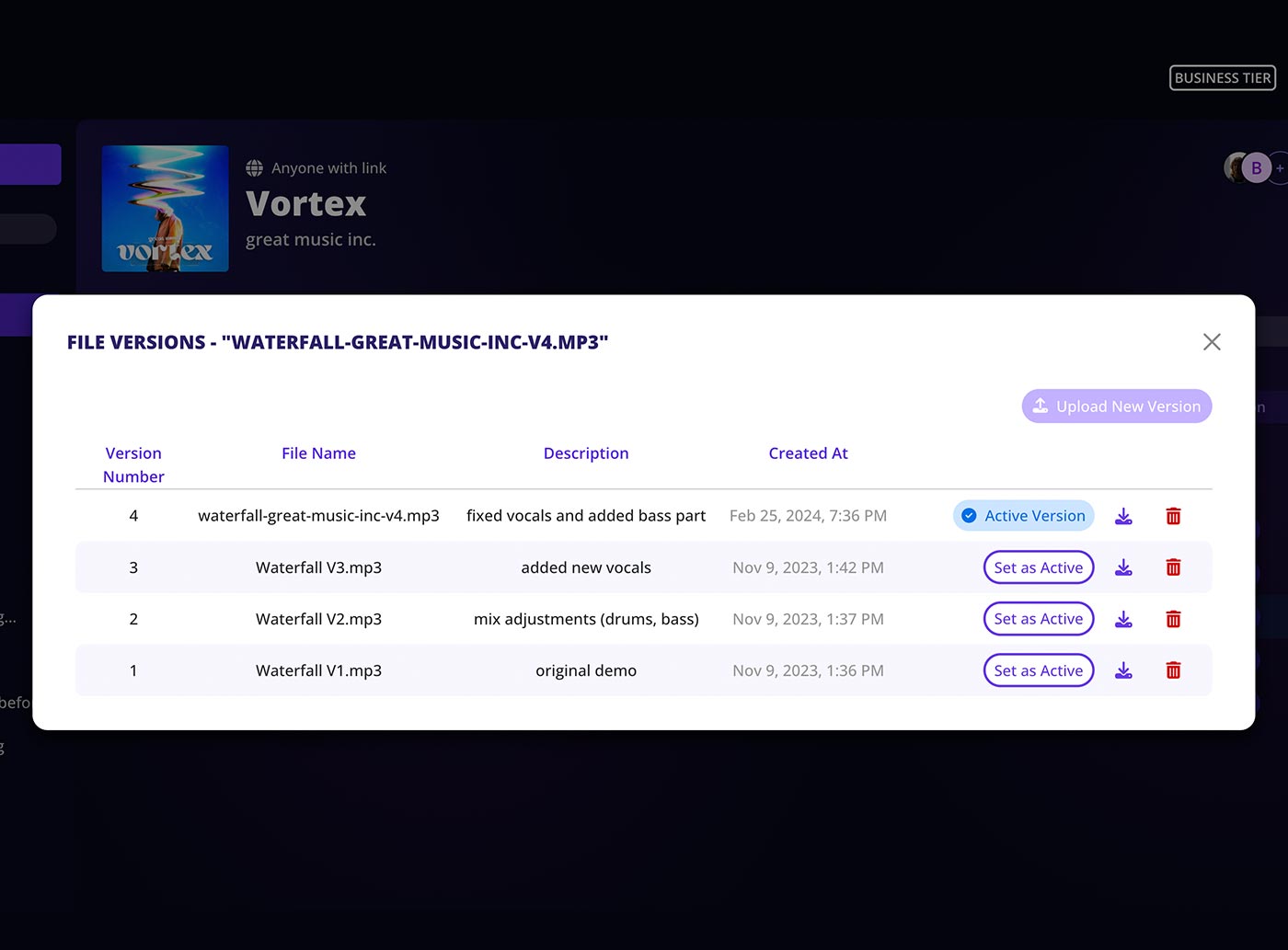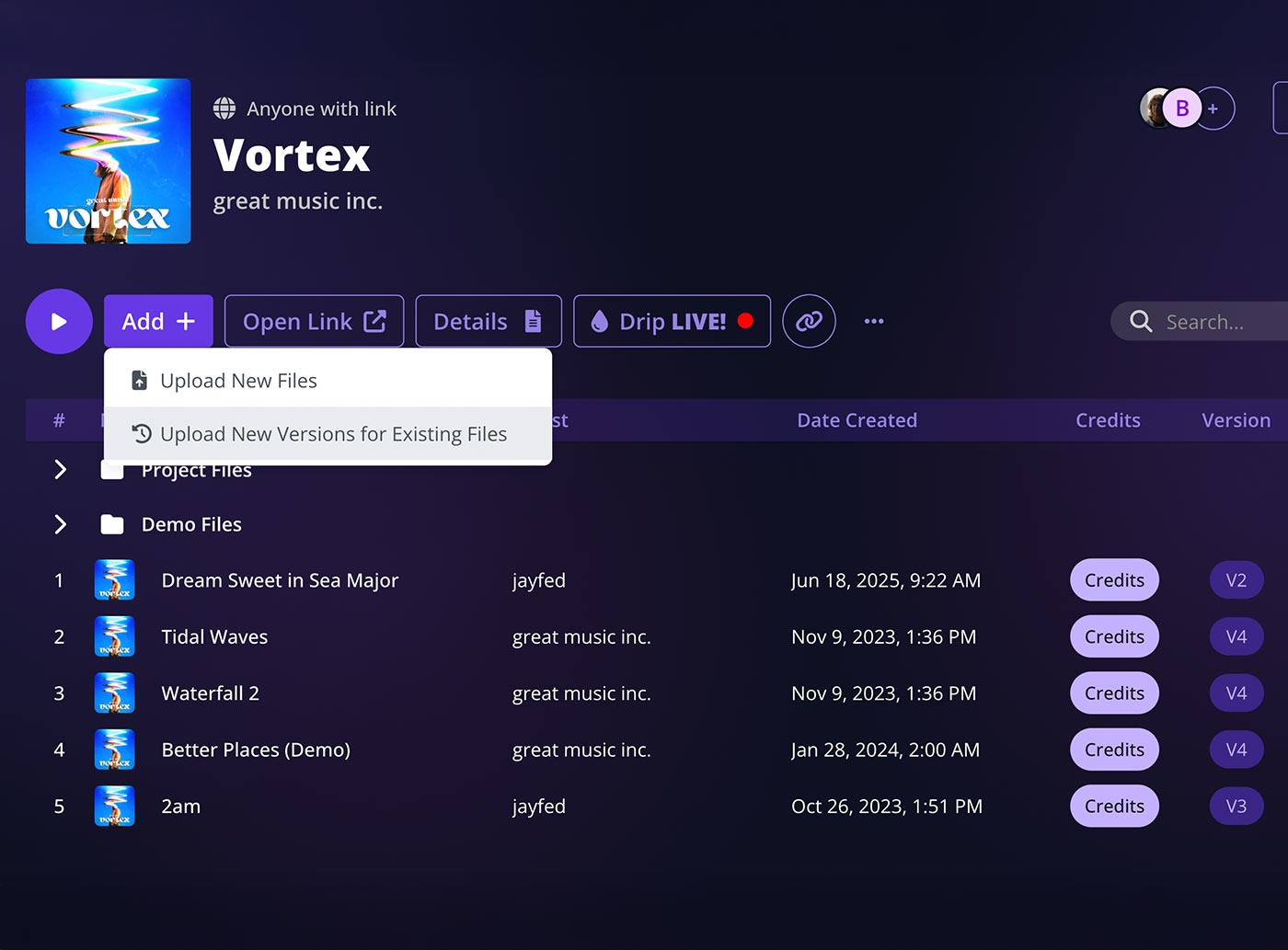
Every mix, in order
No more “mix5_final_final_really_this_is_the_one.wav.” Sound Credit tracks every version of a file automatically. Upload a revision and it’s grouped with the right track. Notes and timestamps help you remember what changed. Whether you’re on v2 or v45, it’s all organized and playable.
Start for free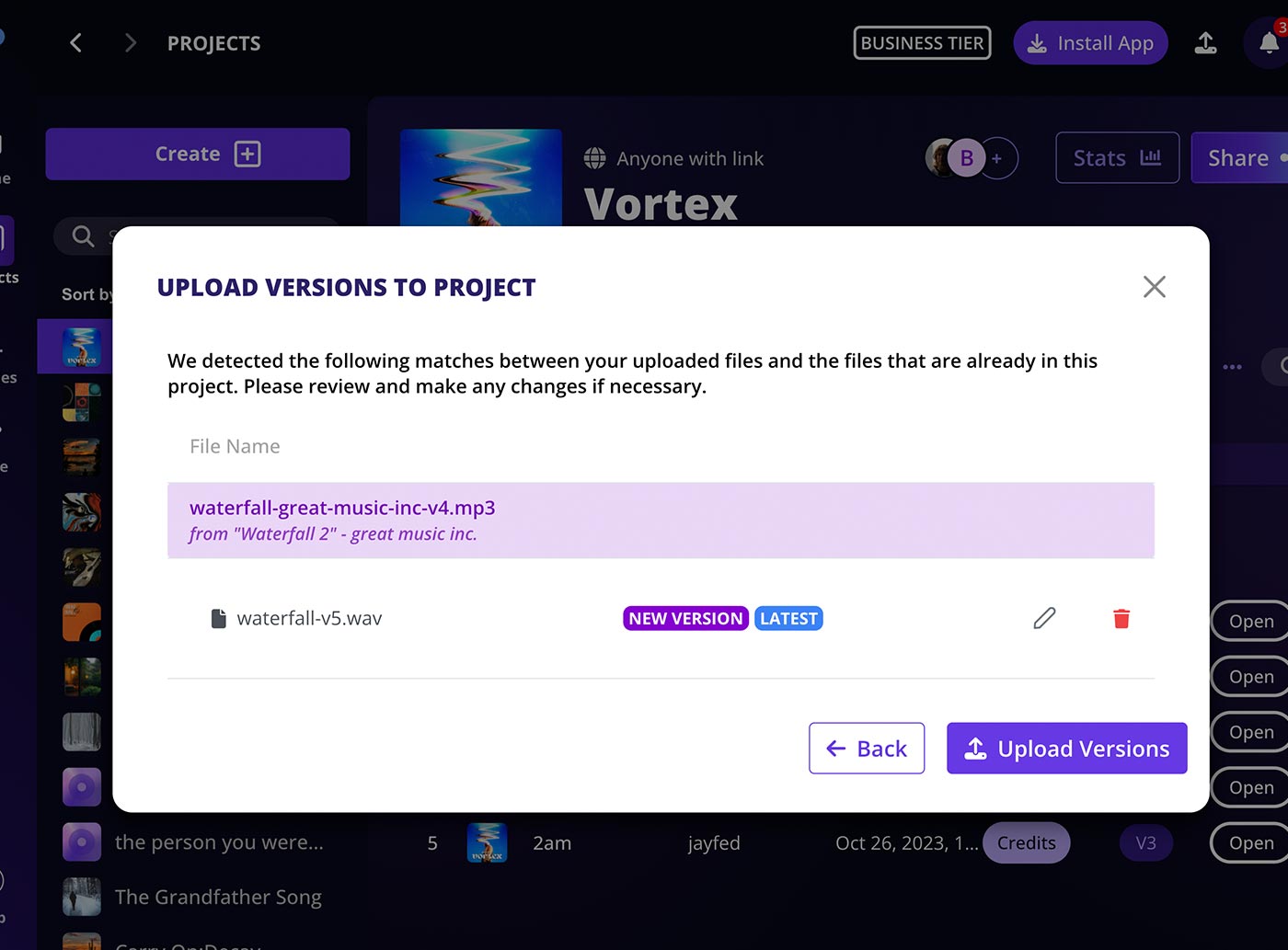
AI version detection that just works
Save a new file, and Sound Credit figures out what it is. Our versioning engine detects file relationships and stacks them without extra effort. No renaming, no sorting. Just drop it in and keep moving.
Start for free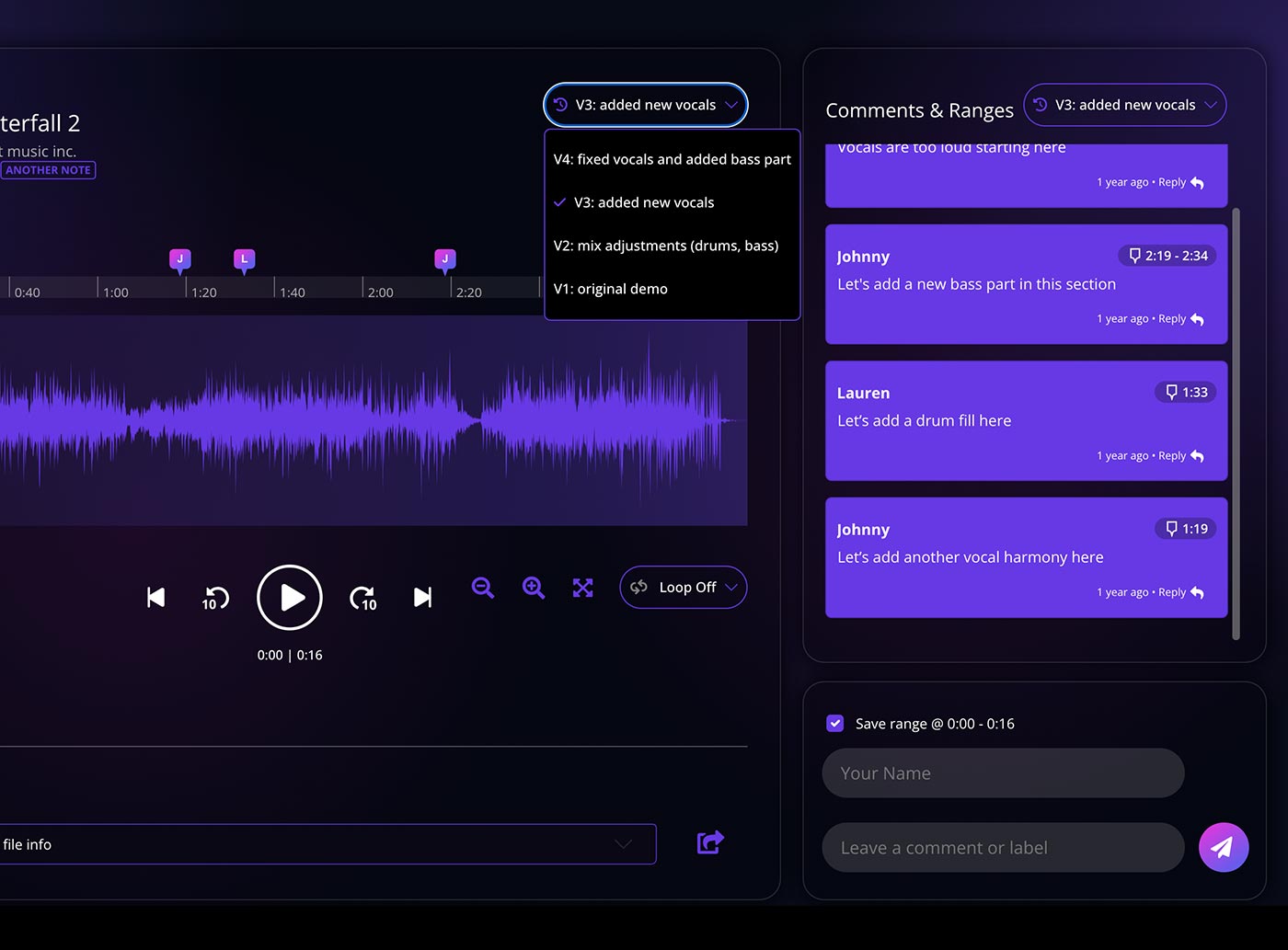
Feedback that hits the right moment
Version history isn’t just for files. Comments and markers stay linked to each revision, so you can check notes on v1 while listening to v3. Every voice is heard and every edit is documented.
Start for free