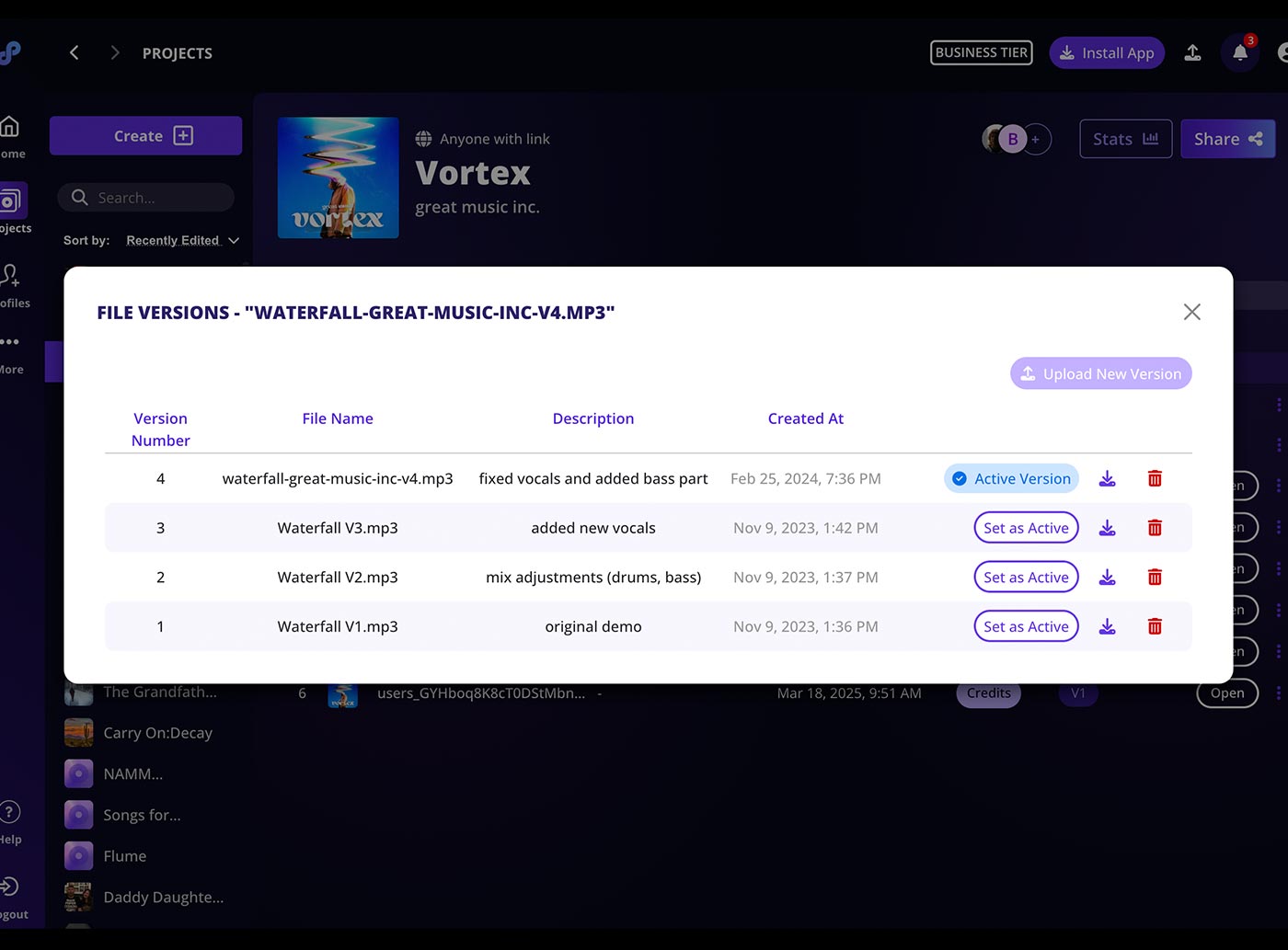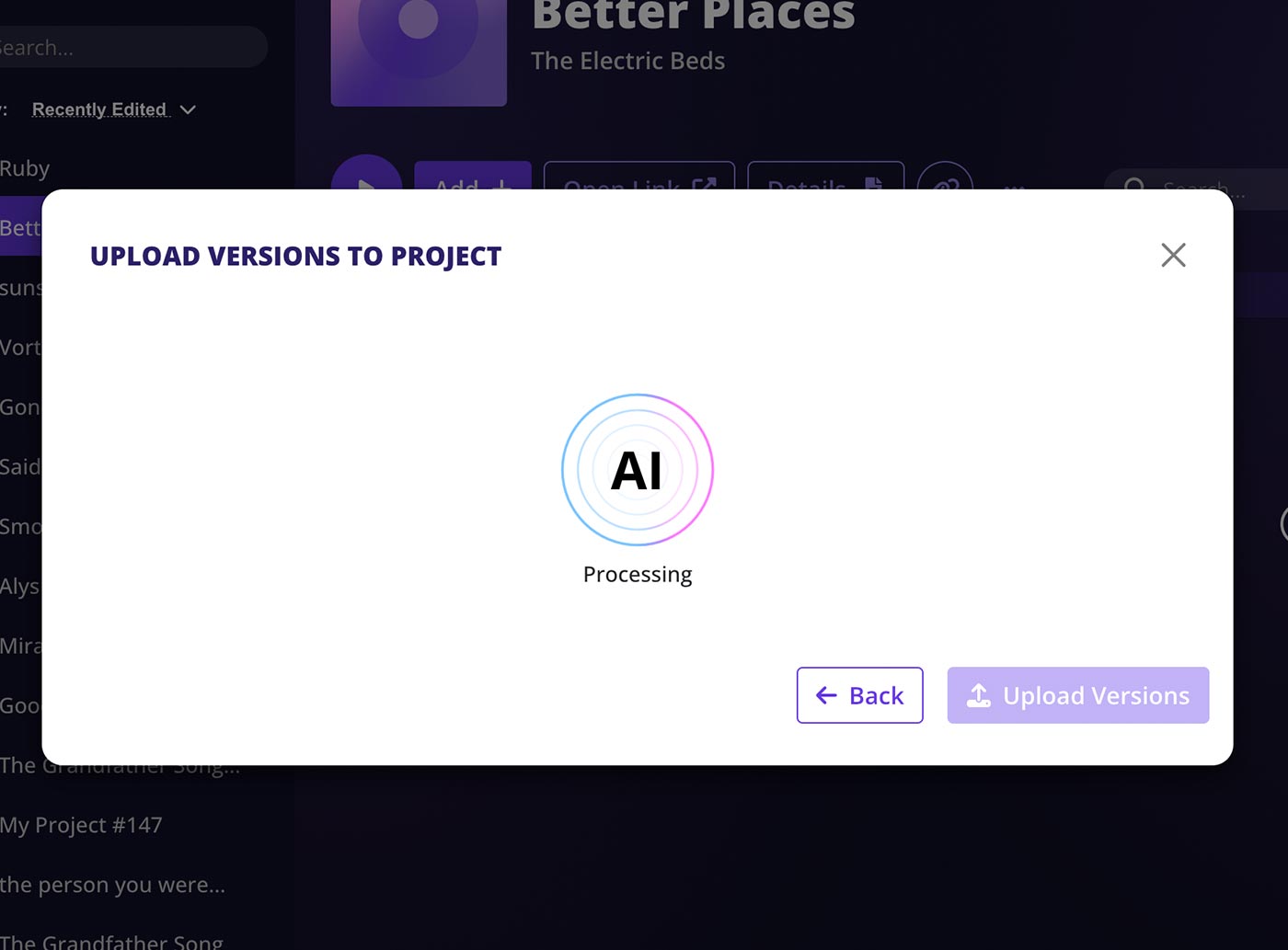
No more “Final_Final2_Master.wav”
Sound Credit uses AI to recognize file relationships based on names, metadata, and behavior. You don’t have to rename or reorganize, just drop the file in, and it lands right where it belongs. Your version history builds itself. (Don't worry, your audio and data are never used for AI training.)
Start for free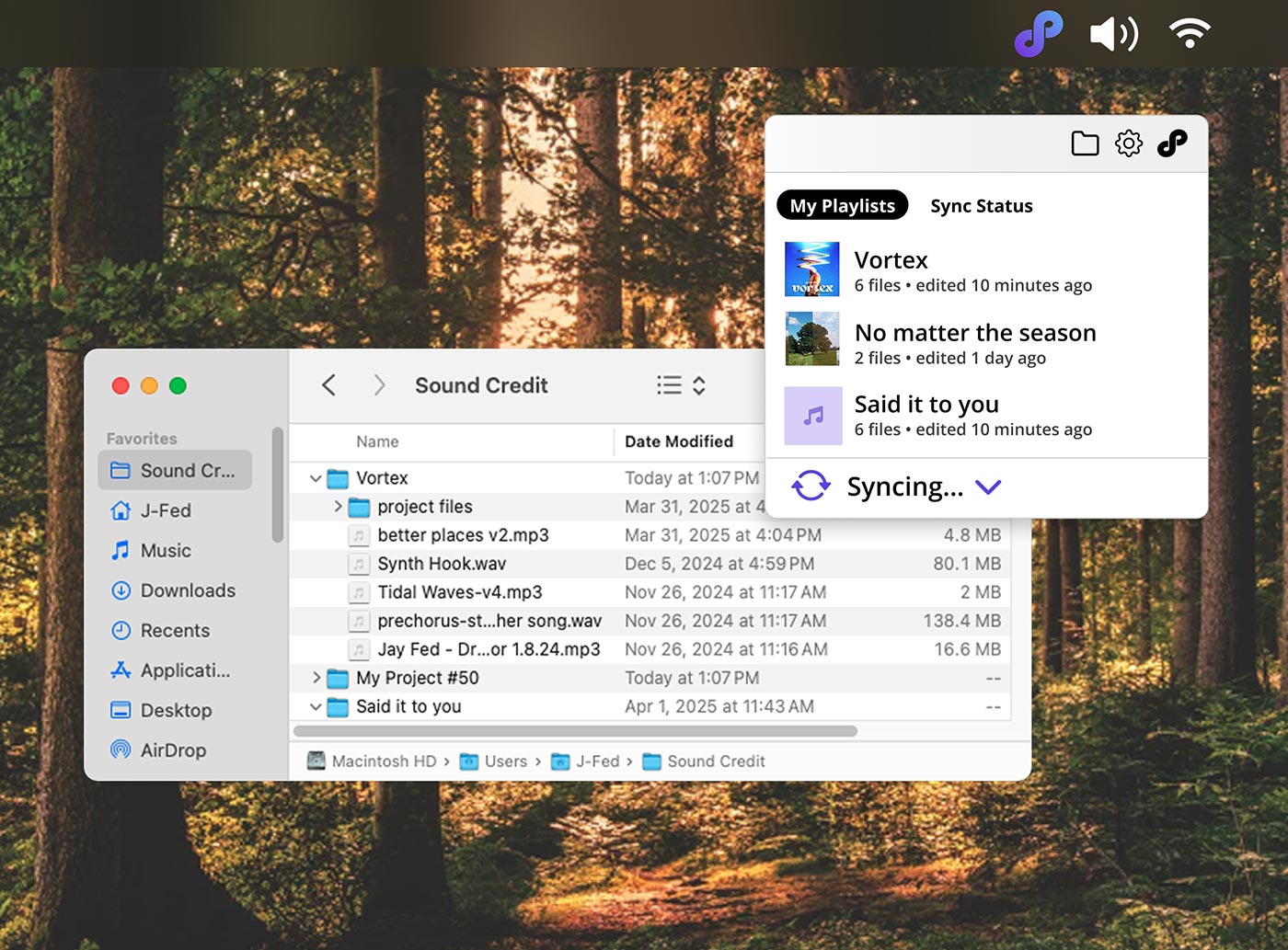
Works while you work
If you're using Desktop Sync, AI version detection runs in the background. Bounce a new version into your folder, and it's automatically versioned in your project. No extra clicks. No extra thinking.
Start for free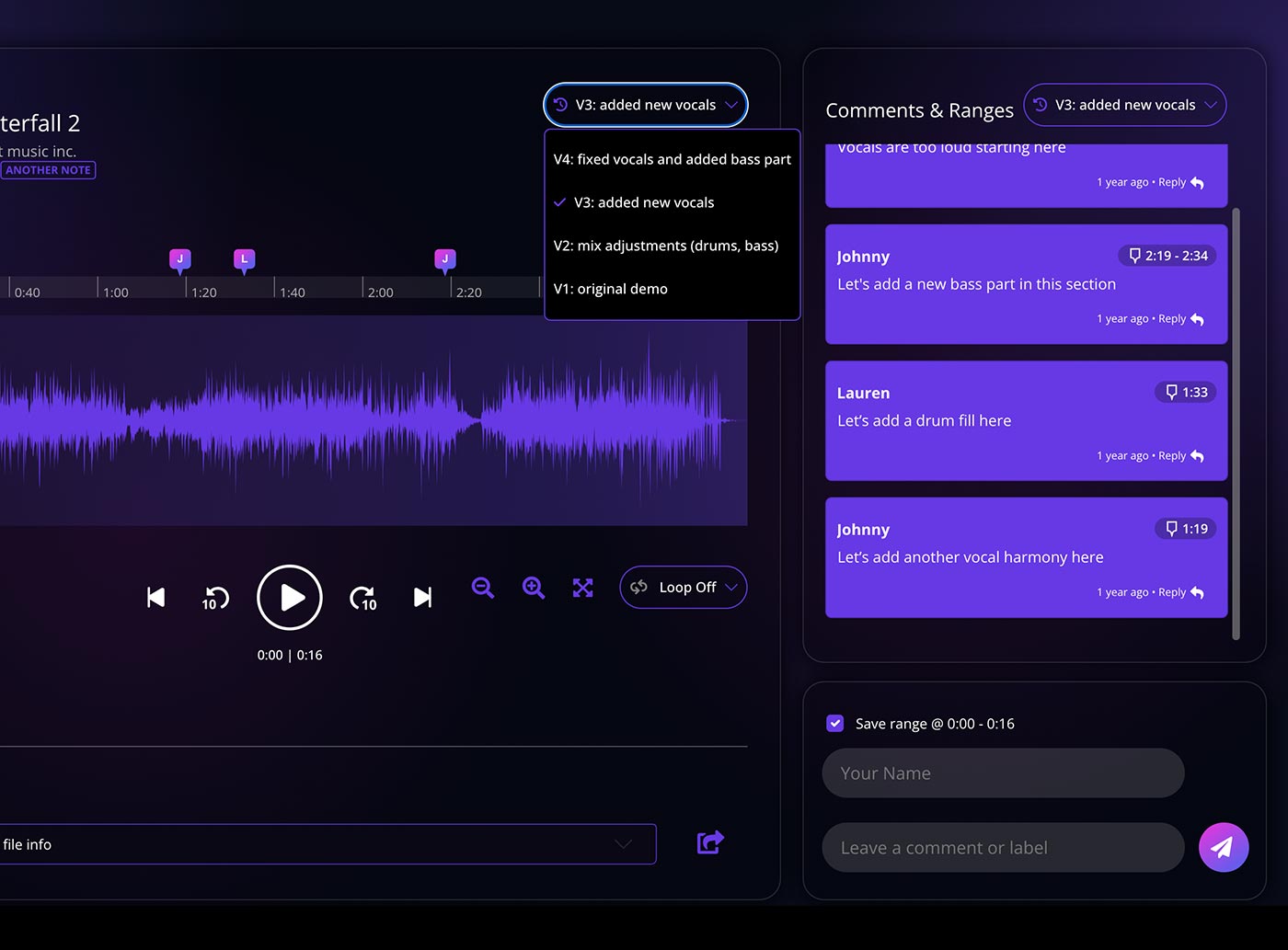
Organized, traceable, review-ready
Each version can include notes, timestamps, and comments. Compare v1 to v5 side by side, review feedback, and never lose track of what changed, or why. It's version control designed for creative work.
Start for free